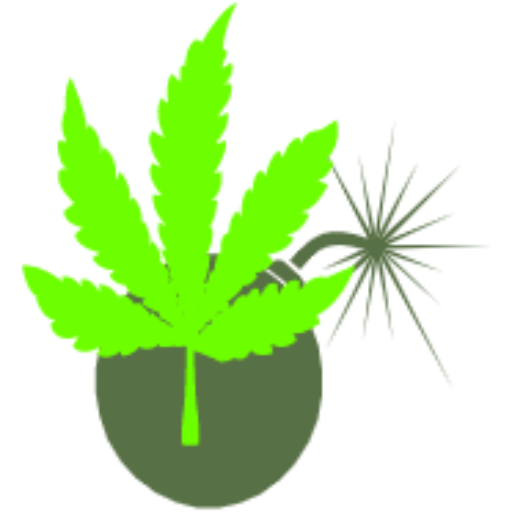Here at Hemp Bomb UK, we believe in simplicity, so we have put down the steps to follow with cryptocurrency payment. We will put down the steps for COINBASE, BINANCE which are the best cryptocurrency platforms. Below are some cryptocurrency payment methods and their steps.
Using Coinbase: Here are the steps on how to pay with cryptocurrency using the coinbase platform. Here we outline the steps on how to buy cryptocurrency and how to send cryptocurrency as payment.
How to buy cryptocurrency using a web browser
- Sign in to Coinbase.
- Select Buy / Sell on the upper right-hand side.
- Click the Buy field to select the asset you’d like to purchase.
- Enter the amount you’d like to buy denominated in crypto or your local currency.
- Select your payment method.
- Click Preview Buy to confirm your purchase (you can always click the back arrow to make a change).
- If the details are correct, click Buy to complete your purchase.
How to send cryptocurrency from your Wallet
- Open Coinbase Wallet app on your mobile device
- Tap Send
- Enter the amount you’d like to send
- Select which coin you’d like to use
- Tap Next
- Tap the QR code or enter the exact recipient address
Using Binance: Here are the steps on how to pay with cryptocurrency using the Binance platform. Here we outline the steps on how to buy cryptocurrency and how to send cryptocurrency as payment.
How to buy cryptocurrency
- Log in to your Binance account. Tap on the trading button, then tap [Buy].
- Choose the cryptocurrency you want to buy and enter the amount. Tap [Buy]. …
- Select the payment method. We offer different fiat channels for users in different countries to buy crypto.
How to send cryptocurrency
Log into your binance wallet or open the app then follow the steps:
1. Click on wallet
2. Go to flat and spot
3. At the top, you will see deposit, withdraw and transfer
4. Click on withdraw
5. You will see crypto and flat. Make sure crypto is selected
6. Then below, you will see a dialogue box with heading COIN
7. Click on the arrow in the box and make sure the desired coin is selected (BTC, LTC, ETH)
8. On the right side, you will see a box which says recipients BTC address
9. Fill in the wallet address there
10. Then scroll down and you will see Transfer network, make sure the desired coin is still selected
11. After that you will see a box titled amount. Type in the amount you want to send
12. After that click on submit
13. Next you will see a security verification page
14. Verify to check if everything is correct then complete the verification process
15. After that click on Submit/Send code